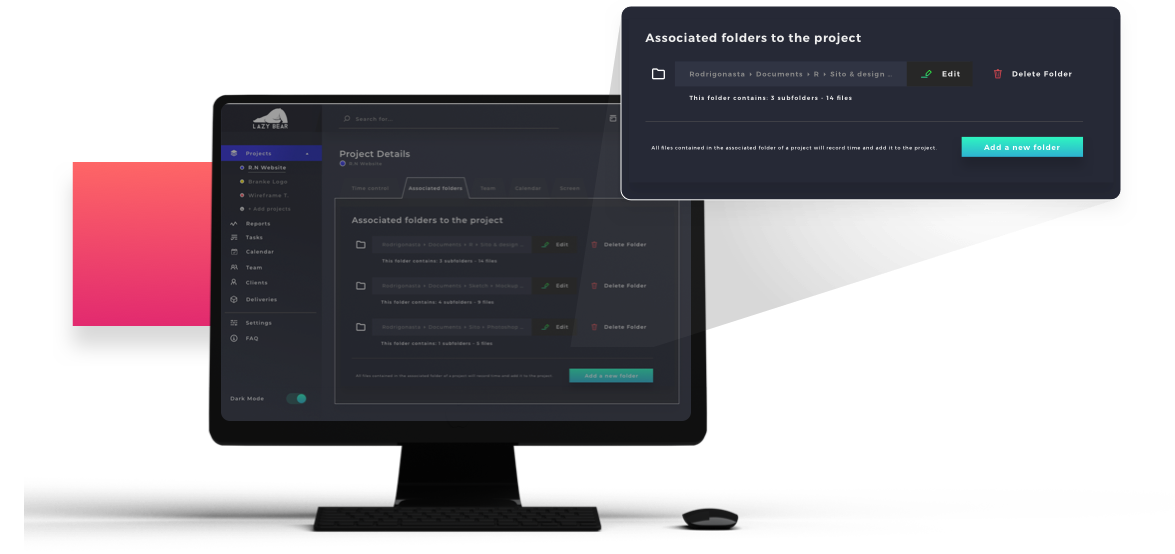Save time, more Siesta
Here are some examples of how the dashboard could be. I’m still working on others wireframes, optimizing usability, and setting up new functionalities trying to solve other problems on this idea.
So even if it isn't perfect (at the moment), I still retain Lazy Bear as a good project idea.